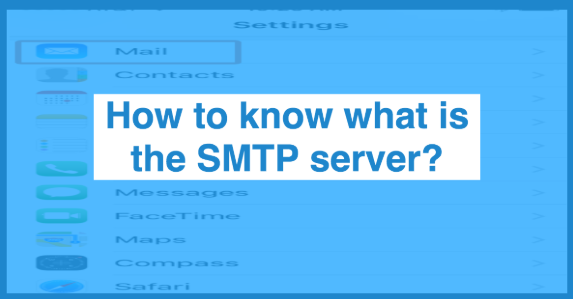Email is a part of our daily lives. We use it to communicate. We send messages and share information. Sometimes, we need to know about SMTP servers. But what is an SMTP server? And how do you find it for your email?
What is an SMTP Server?
SMTP stands for Simple Mail Transfer Protocol. It helps in sending emails. Think of it as the post office for your digital mail. When you send an email, SMTP handles it. It takes your email to the right place. Without SMTP, you can’t send emails.
Why Do You Need To Know Your Smtp Server?
There are a few reasons. Sometimes, you need to set up your email on a new device. Or, you may want to use a different email app. Knowing your SMTP server is important. It helps you send emails smoothly.
How to Find Your SMTP Server?
Finding your SMTP server is easy. Follow these steps. You will find it in no time.
Step 1: Check Your Email Provider
Start by checking your email provider. Common providers are Gmail, Yahoo, and Outlook. Each provider has its SMTP server. You can visit their website for information. They often have support pages.
|
Email Provider |
SMTP Server |
|---|---|
|
Gmail |
smtp.gmail.com |
|
Yahoo |
smtp.mail.yahoo.com |
|
Outlook |
smtp-mail.outlook.com |
Step 2: Look In Email Settings
Your email settings can help. Open your email app. Look for ‘settings’ or ‘account settings’. Here, you will find SMTP information. It will show the server name and port number.
Step 3: Ask Customer Support
Still can’t find it? Contact customer support. They can help you. Explain that you need the SMTP server. They will guide you. You can call or chat online.
Step 4: Use Online Tools
Online tools can also help. Websites like MXToolbox can find SMTP servers. Enter your email domain. The tool will show the SMTP server. It’s fast and easy.

Credit: www.wikihow.tech
Important Things to Remember
-
Always use the correct SMTP server.
-
Check if you need a username and password.
-
Ensure you have the right port number.
-
Secure your information.
Using the wrong server can cause problems. Emails may not send. Or, they may go to the wrong place. Double-check all details.
Conclusion
SMTP servers are key to sending emails. Knowing your SMTP server is important. It helps you set up your email. And it ensures your emails are sent correctly.
Remember the steps. Check your email provider. Look in your email settings. Ask for help if needed. Use online tools. With this guide, you can find your SMTP server.